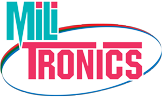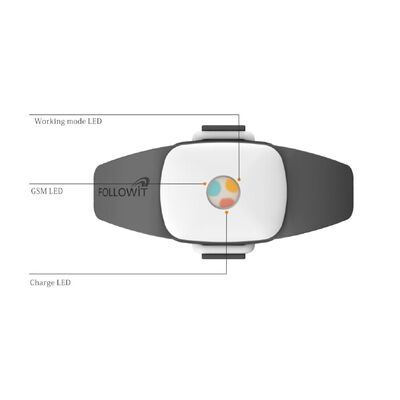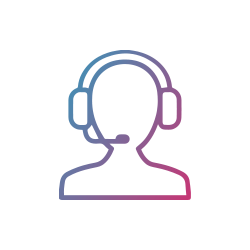Description
This device is divided into two parts, the host and the device base, the host is the GPS Tracker, the device base is mobile power + Wireless Manager.
1 Relationship of the device base and the host
1.1 The Base is the host’s remote power switch, the effective distance remote visualization is 10m. When the host leaves from base out of 10m remote scope for 80 seconds, the work of automatically boot is no longer controlled by the base’ switch .when it back to the 10m remote range of base for 20 seconds, the automatic shutdown will stop working.
1.2 When the host out of power, it can be placed in the base to charge, full charge in 2-3 hours.
1.3 Put the host into the base, it will become a 6380mA battery capacity container .
1.4 The base has a strong magnet, it can be firmly adsorbed onto the metal body
2 Battery with long working hours (Total Endurance will show on APP)
2.1 Host built 380mA lithium battery, keep working 72 hours in “single location”mode, keep work 5hours in “many positioning “mode.
2.2 Host into the base, in “single location” mode can work for 180 days, in “many positioning” mode keep working 87 days.
3 Host LED Description
3.1 Blue: GSM work indicator light , starting up = flash 1time/3s; GPRS upload normally = flash 1time/1s
3.2 Orange: GPS work indicator light, track successfully = flash 1time/3s, no track yet =flash 1time/1s.
3.3 Red: power charging indicator, charging = light still, not charging / fully charged = Off
4 keys description
4.1 Short press the top button once, the orange LED light will flash to check the gps tracking status . 3 minutes later, the orange light will be off.
4.2 Short press the top button 3 times, SOS alarm (inform to all the managers’ phone APPdesktop icon).
5 How to track
When the host leave the base more than 30m. Or the base’s button is ON, Open APP, You can view the current location. user name: see the back of the host, see the last 6 figures of the label
6 APP download and use
Scan Two-dimensional code on the box, download APP.
Login “Apple store” or “Android market” to down load “Followit” APP
6.1 When host left base (pet lost), inform to APP notification center and desktop APP
6.2 Input user name: check it at the bottom of the unit, the barcode number.
The default password: 123456
6.3 Pets list, the Pet icon ’ Color depth represent the unit’s battery power.
Full color=100% power ; Full white=0% power Click”>” to enter map
6.4 Click” More”, to change the APP login password.
6.5 Click into the online pet list, the pet icon “grey” = not online, “red”=online
6.6 Click the pet Property (the icon i) to fill in the SIM card number( please write the correct number, otherwise it will not work), Change Pet name (if necessary), Then LOCK.
6.7 Click “ Many Positioning”, the button will switch to “stop track” . Click “stop track”, the tracker go to “sleep mode”
7 Alarm and notification center
1. host’s battery <20% (low batt) 2. SOS (help me)
3. Pet left out of base’s manage scope for 150s.(out)
All will reform to APP notification center and the desktop icon.
8 Base Description
8.1 Base orange LED is power indicator, green is charge indicator.
30% orange light = flash 1time/5s, 20% power remaining= flash 1time/3s,
10% power remaining = flash 1time/1s, 0% = constant / off
When charging, the green light lit, when finish charging, it turn off.
8.2 One base can manage 100 hosts, a host must have a base management at least.
8.3 Toggle bass’s switch to turn on/ off host power.
8.4 Charge the base through male head 4P-USB of the cable, 4P-USB female head can supply power for other electronic devices charge.
GSM module | Simcom sim800H |
Band | 850/900/1800/1900Mhz |
CPU | ARM Cortex |
GPS module | U-Blox MAX-7C GPS/GLONASS Automatic Swift |
Location accuracy | 2.5M |
Sensitivity | 161dBm |
Cold boot | 28S |
Warm boot | 1S |
RF Distance | Visible distance 5m |
Waterproof Lever | IP-65 |
Host battery | Lithium 380mA |
Base battery | Lithium 6000mA |